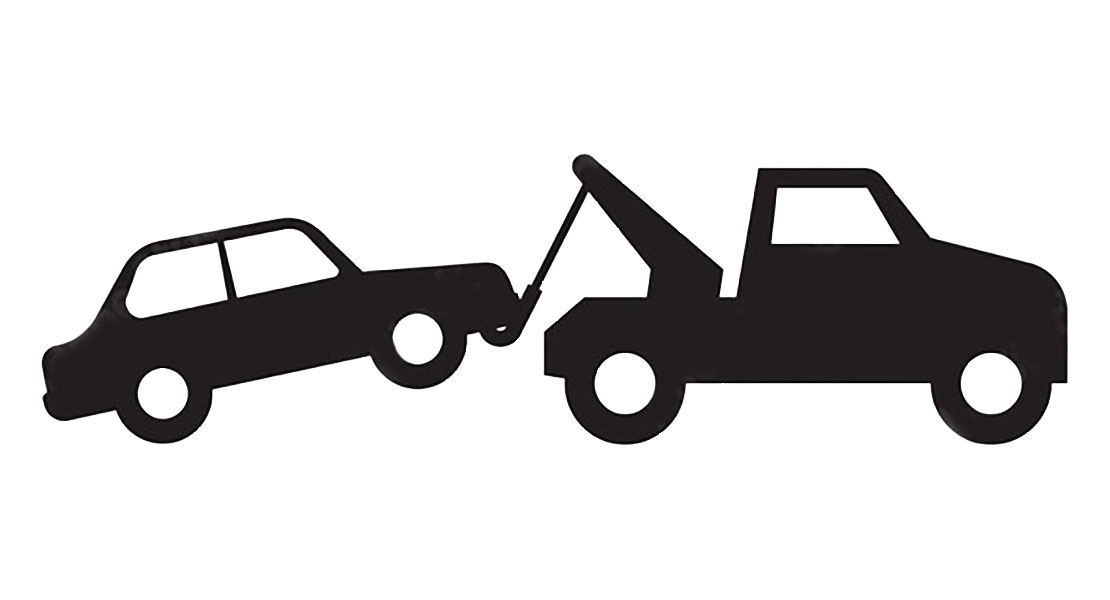
Accident-Penalty Management
Author : Ytech Content Team
Accident-Penalty Management
With
Accident-Penalty management, you can control company vehicles' accidents and
fines, easily view which vehicle caused which accident and which penalty it
received, and regularly track the accidents and fines of the vehicles from a
single center.
Using
this module, companies can keep and control accident and penalty records of
company vehicles.
Note : Before
using the Accident-Penalty Module,all parametric definitions regarding
Accident-Penalty to be used within the company must be made under the Physical
Assets heading in Control Panel > System > Parameters .
Adding an Accident Record
Yol: PAM
> Varlıklar > Motorlu Taşıt Yönetimi > Kaza Kayıt
Accident Type definitions are made on the Control Panel
> System > Parameters > Accident Types page.
Defect Rate definitions
are made on the Control Panel > System > Parameters > Defect
Rate Types page.
Document Type definitions are made on the Control Panel >
System > General Settings > Document Types page.
Accident Search
Yol: PAM
> Varlıklar > Motorlu Taşıt Yönetimi > Kazalar
You
can list accident records for a vehicle from this page. You can also enter
insurance, maintenance or penalty records related to the accident.
To
the right of the listed records;
- You
can also add the Penalty Record from
the Penalty Record icon.
- When
you click on the Maintenance Plan icon,
the Maintenance Plan adding page appears. The maintenance plan you
added is listed on the Maintenance Plan page and appears in the
Maintenance calendar.
- When
you click on the Insurance Information icon, the " Insurance
Information Entry "
page regarding the accident opens.
Adding a Criminal Record
Yol: PAM >
Varlıklar > Motorlu Taşıt Yönetimi > Ceza Kayıt
If
the imposed penalty is related to an accident, the vehicle is defined in the
Accident Relationship field. After selecting the Accident Relationship,
the " Plate ", " Responsible ",
" User Branch " fields are automatically taken from
the accident record. If the penalty is not related to an accident, do not
make a selection in this area.
The Payer field
refers to the party that will make the payment. If the accident occurred
due to the driver's fault, check the person box; if it occurred due to the
company's negligence, check the company box.
Penalty Registered Region field refers to the side where the penalty is
recorded. If the accident occurred due to the driver's fault, check the
Driving License box; if it occurred due to the company's negligence, check the
License box.
Note: Penalty
Type definitions are
made on the Control Panel > System > General Settings > Penalty Types page.
After filling in all the fields, click the “ Save ” button. After registration, the penalty record is displayed in the list at the bottom of the page. To update the penalty record, you must click on the " Update " icon on the right side of the penalty record.
The
penalty record update page is the same as the record addition
page. Alternatively, you can define a document from the " Documents "
field. After making the necessary updates, you can complete the
update by clicking the " Update " button. To delete
the Penalty Record, you must click the “ Delete ” button on
the update page.
Criminal Search
Yol: PAM >
Varlıklar > Motorlu Taşıt Yönetimi > Cezalar
You
can easily access recorded penalties by filtering on the penalties screen.
The
Accident Relationship field allows us to search among the penalty records by
making a distinction such as "Penalty records issued for an accident
->Accident", "Penalty records issued for traffic offenses without
an accident->Non-Accident" or "All Penalty
Records->All".
After filling in the fields we want to filter, click the "
Search " button to
search . Search results will be listed at the bottom of the page with
the fields "Accident Relation ", " License
Plate ", " Responsible ",
" Penalty Date ", " Penalty Type ",
"Penalty Amount", " Last Payment Date ",
" Paid Amount ".

